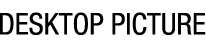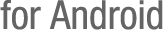Hikaru Utada Official Website
DOWNLOAD
Before downloading, please read the following.
- * These desktop pictures are free of charge.
- * Please understand that we are unable to provide technical support.
If you have questions regarding your computer setup, please consult your computer's help system. - * These desktop pictures are for your personal enjoyment only.
They may not be sold, redistributed or used for any purpose other than installation on your personal computer.
Further, offering them for download on Web sites other than Hikaru Utada Official Website is strictly prohibited.
- * These desktop pictures are free of charge.
- * Please understand that we are unable to provide technical support.
If you have questions regarding your computer setup, please consult your computer's help system. - * These desktop pictures are for your personal enjoyment only.
They may not be sold, redistributed or used for any purpose other than installation on your personal computer.
Further, offering them for download on Web sites other than Hikaru Utada Official Website is strictly prohibited.
Desktop Pictures(Wallpaper)
[ Windows ]
-
1.Before Installing
- * Requires Window 98 or greater.
- * Check your monitor's display settings and download the appropriate file.
-
2.Installation and Setup
- * Double click the downloaded file that corresponds to the desired wallpaper size. The file will be extracted and appear as a new window.
- * Open "My Computer > Control Panel > Display" and select the tab marked " Background."
- * Push the "Browse" button next to "Wallpaper" (near the bottom left) and select the desired file (such as [Hikki_tw_800-600.jpg]) that you just extracted.
- * Press "OK."
-
3.Note
- * The desktop pictures were intended for displays set to 1280*1080 or 1366*768 or 1920*1080. If your display is set differently, you can either change its settings or resize the desktop picture itself (using an image editor) to match your display.
- * These desktop pictures are free of charge. Please note that we cannot offer technical support nor assume responsibility should any problems result from their installation.
[ Macintosh ]
-
1.Before Installing
- * Requires Mac OS X.
- * Check your monitor's settings and download the file that fits.
-
2.Installation and Setup
- * Double click the downloaded file that corresponds with the desired wallpaper size. The file will be extracted and appear as a new window.
- * From the Apple Menu select "System Preference > Desktop & Screen Saver" and then the tab marked "Desktop".
- * Drag and drop the desired file (such as [hikkis_web.jpg]) into the screen in that window.
-
3.Note
- * The desktop pictures were intended for displays set to 1280*1080 or 1366*768 or 1920*1080. If your display is set differently, you can either change its settings or resize the desktop picture itself (using an image editor) to match your display.
- * These desktop pictures are free of charge. Please note that we cannot offer technical support nor assume responsibility should any problems result from their installation.
[ iPhone ]
- 1. Select the picture size and, using tap-hold, save the image.
- 2. From the Home Screen, select Settings > Wallpaper, tap the Lock Screen/Home Screen icon, then Camera Roll, then the image.
- 3. When setting the wallpaper, you can choose whether to set the image for the Lock Screen or Home Screen (or both).
[ Android ]
- 1. Select the picture size and, using tap-hold, save the image.
- 2. From the Home Screen, select Settings > Personal settings > Wallpaper, tap the Lock Screen/Home Screen icon.
- 3. Then tap Album(Gallery), and choose the downloaded image to set the image for the Lock Screen or Home Screen (or both).